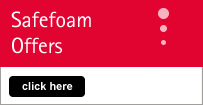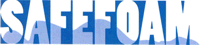Ordering
Find it
1. Type a keyword in the search box at the top of each page
2. Browse the product homepages by clicking the item you have found
3. Check out the item information and features
Select it
1. Click the "Add Basket" button to store it and place it in your basket
2. When you're ready, click the "Checkout" button which is at the top of the page when in the shop section.
Buy it
1. Fill in your details and agree to the terms and conditions.
2. Choose how you would like to pay. Visa/Delta/Mastercard/Switch?
3. Check your order details.
4. Click the button to complete the transaction
Get it
1. We'll send you an e-mail confirming your order.
2. You can check the status of your order: Your Account at the top right of every page.